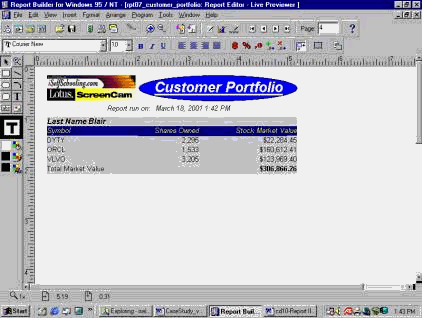|
Layout Appearances (Boilerplate)
Hands-on
Now, you
client needs to improve on report
appearance. They ask you for any artistic
changes.
Be creative
and artistic to change the appearance of
their reports. Use boilerplate to change the
title and draw graphic to their reports.
Your client wants you to use your
imagination that has no limits.
See Figure 8.
Your tasks
are:
1- Modify the
appearance of a report.
2- Use your
creative imagination.
3- Run the
report.
4- Test the
report.
You will learn how to: use boilerplate; use
your imagination that has no limit.
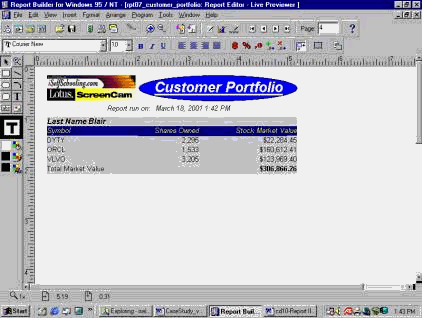
Figure 8
Login to the
Report Builder.
Connect to a
database
In the Object
Navigator, highlight the Database object, go
to the Main menu, choose File, select the
Connect option, and in the Connect window
enter your USERID and PASSWORD.
Open a Module
In the �Object
Navigator� window, go to the Main menu and
choose �File,� select �Open� to open an
existing report (REPT07) from your folder.
Run the report.
Layout Model
In the Live
Pre-viewer, click on the "Layout Model"
icon.
In the �Report
Editor - Layout Model�, click on the "Edit
Margin" icon on the horizontal toolbar. Your
report heading margin will be appeared. You
can change anything on that margin.
Change
appearance of a report
Use your
creative imagination and change the report
title. There is no limit on your
creativities. By now, you should know how to
use the Boiler plate objects. We have done
that in one of Forms� hands-on. Review that
and do the same here.
Run the
report.
Navigate
through the report pages.
After testing
the report output, highlight the report and
save the changes as the report number 8
(REPT08).
Questions:
Q: What is the
boilerplate in the Layout Editor?
Q: How do you
select an object or objects in the layout
editor?
Q: How do you
move an object or objects in the layout
editor?
Q: How do you
delete an object or objects form the layout
editor?
Q: When do you
use the Edit Margin icon?
Q: Now, your
client needs to improve on report
appearance. They ask you for any artistic
changes.
Be creative
and artistic to change the appearance of
their reports. Use boilerplate to change the
title and draw graphic to their reports.
Your client wants you to use your
imagination that has no limits.
See Figure 8.
Your tasks
are:
1- Modify the
appearance of a report.
2- Use your
creative imagination.
3- Run the
report.
4- Test the
report. |